Using the Fault Analyzer web interface
As an alternative to the Eclipse plug-in, Fault Analyzer provides a web interface that does not
require any software to be installed on a user's computer. Refer to Installing the Fault Analyzer web interface for information about installing this interface. After
installation, view the Fault Analyzer web interface by opening a web browser and navigating to
the URL:
http://HostName:17500/IDIGWEB/Note: The default port is set to 17500, but the value can be modified as
described in Customizing the server configuration.
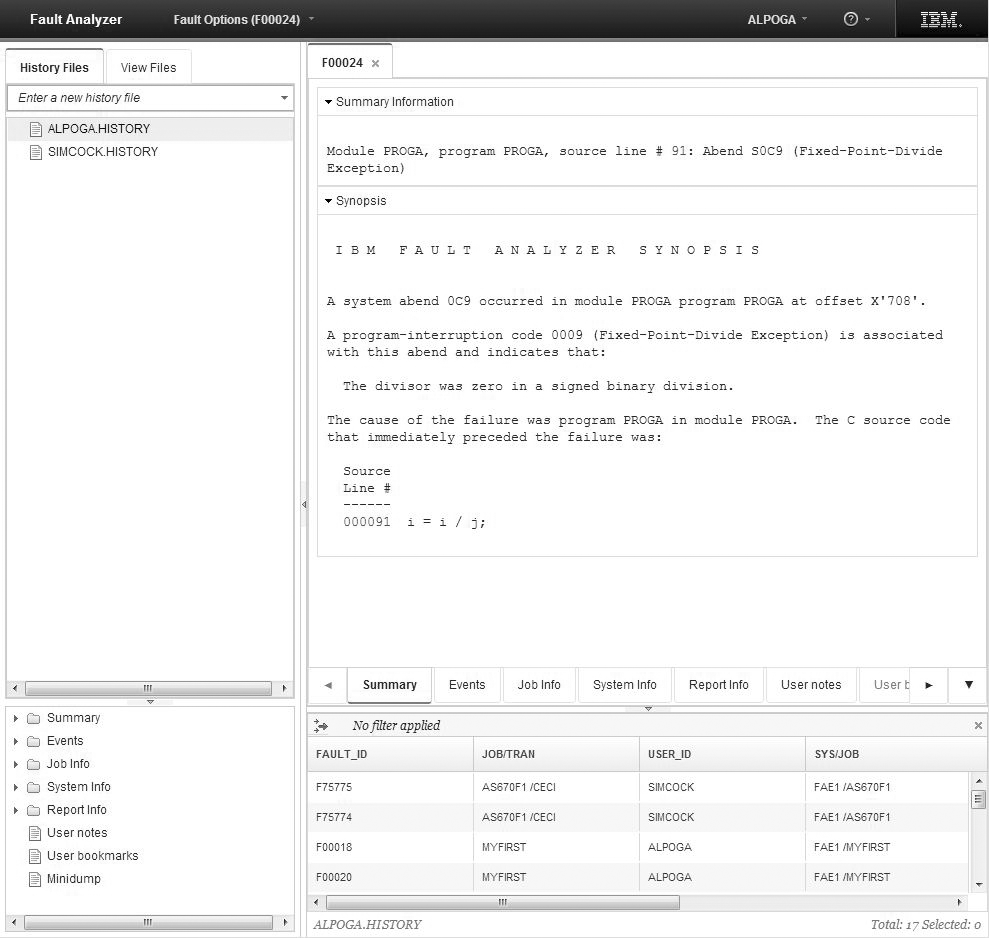
For an overview of how to use the interface, click the Help information link in the web interface help menu (the question mark button), found in the top-right corner of the display.