Setting Perfecto preferences
You can run Appium tests on a cloud Perfecto environment from the test workbench and see the execution reports. To be able to access the Perfecto reports, you need to specify in the test preferences the URL of the cloud used to run the tests and the security token obtained on the Perfecto Lab site.
Procedure
- In the test workbench, click
- In the Preferences menu, click .
- In Perfecto Mobile URL, enter the URL of the cloud used to run the test like https://<server>.perfectomobile.com
-
In Offline security token, enter the security token obtained on the
Perfecto Lab site.
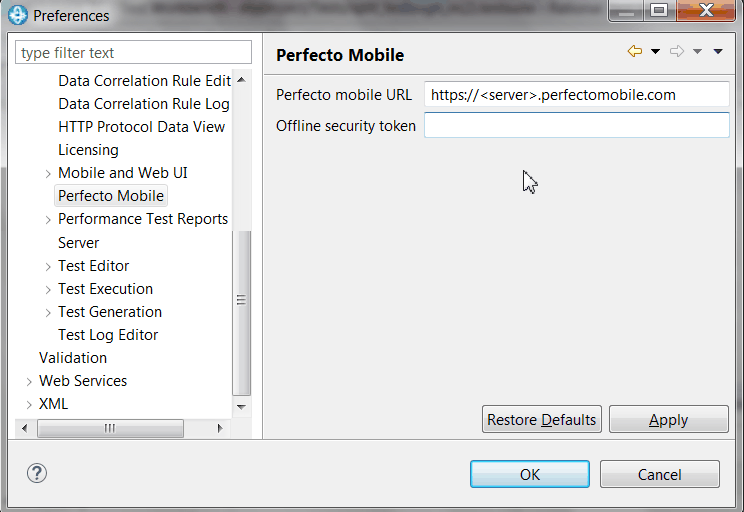
These preferences are mandatory to get the reports at the end of execution.