Creating multiple test engines (optional)
Test engines are instances of Rational® Integration Tester that execute performance tests. Each new agent includes a single test engine instance called default. This test engine can run one distributed test at a time. If required, you can configure additional test engines on a single agent to run multiple tests simultaneously.
About this task
The Agent.config file,
which is located in <Rational® Integration Tester Agent installation
directory>\config, defines internal agent parameters
and test engine names.
To create multiple engines, follow these steps:
Procedure
- Some of the contents of the
Agent.configfile are shown, which includes two engine instances,1and2.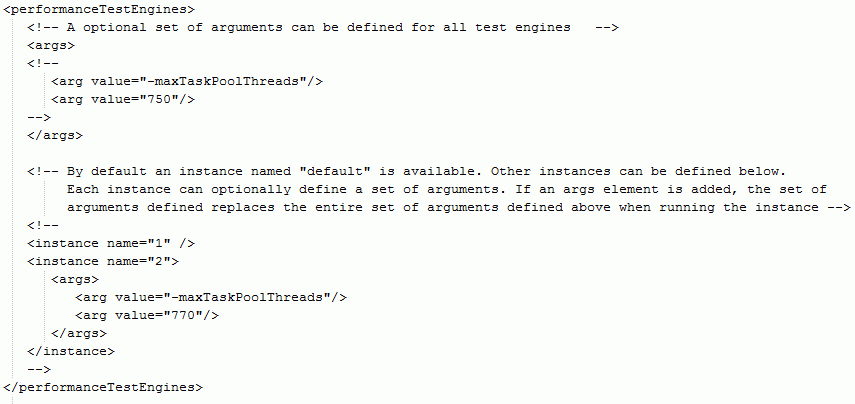
- To enable test engines, remove the comment characters that
surround the
<instance name>tags.The first tag renames the default instance to "1" and the second tag adds a second instance named "2". You can add more instance names as required. Each additional engine starts a new instance in the agent, and each instance requires the same amount of memory as the original. For example, if the agent uses 512 MB of memory when it is running one engine, and you add the two instance names that are shown, the total memory footprint is 1 GB. - To enable any changes that you made by modifying
the
Agent.configfile, restart the agent.