Switching users on a project
If an Rational® Integration Tester project was created or configured to use permissions, you can log into the project as a different user.
Procedure
- Click Project > Switch user on
the menu bar.
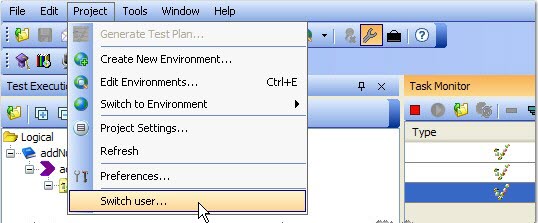
The Project Logon window is displayed.
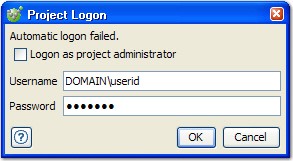
- Enter a valid domain user/password combination,
or enable the "Logon as project administrator" option and enter the
admin password, then click OK.Note: If you are using Rational® Integration Tester 8.5.1.1 or later and Rational® Test Control Panel 8.5.1.1 or later, and domain-level security is enabled, and the server is the authorization realm for your project, you can enter the user name and password of a user that has access to the domain selected on the Server Settings tab of the Project Settings window.