Running the WS-I Conformance Report
The WS-I Conformance Report generates a report that details if and how the schema complies with the Web Services Interoperability Profile guidelines.
Procedure
- Select the schema is selected in the Schema Library and click Analyse.
- After you select the WS-I Conformance Report in the Analysis Settings dialog, click Next to proceed.
- The WS-I Conformance Report Options dialog
is displayed.
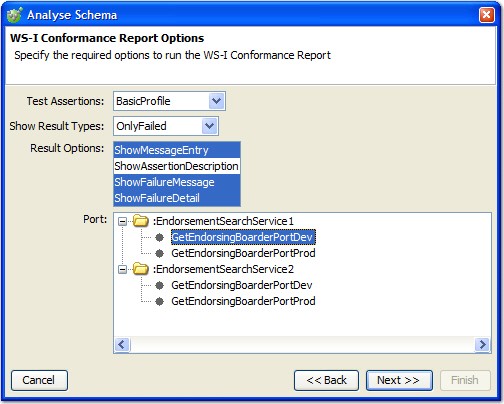
- Select the options that you want to use
for generating the report.
- Test Assertions: Select the type of analysis to perform
- Show Result Types: Select which results to display in the report
- Result Options: Select which options to display with results (use Ctrl or Shift to select multiple options)
- Port: If available, select the port in the schema that you want to analyze.
- Click Next to proceed
and the report is generated and displayed in the next window.
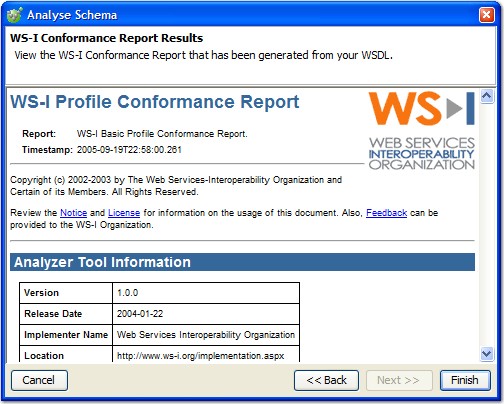
- When finished with the report, click Finish.